WordPress增加文章排序方式
露兜博客首页的访客可自行选择文章排序方式的效果是怎么做的,今天就来给大家分享这个文章排序效果的实现过程。
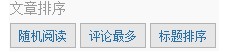
其实实现过程也比较简单,一个是构造链接,另外一个是使用query_posts来改变一下主循环就可以了。
构造链接
链接主要用于传递GET参数,让PHP程序知道你到底想怎么排序。在主题的index.php中你需要的位置插入以下代码,用于输出排序按钮的HTML,这个排序按钮的样式,你再自己写写css咯。需要注意的是以下代码会自动获取当前用户已选择的排序方式,并给这个排序按钮的 li 添加了class=”current”
| <h4>文章排序</h4> <ul> <li><a <?php if ( isset($_GET[‘order’]) && ($_GET[‘order’]==’rand’) ) echo ‘class=”current”‘; ?> href=”/?order=rand” rel=”nofollow”>随机阅读</a></li> <li><a <?php if ( isset($_GET[‘order’]) && ($_GET[‘order’]==’commented’) ) echo ‘class=”current”‘; ?> href=”/?order=commented” rel=”nofollow”>评论最多</a></li> <li><a <?php if ( isset($_GET[‘order’]) && ($_GET[‘order’]==’alpha’) ) echo ‘class=”current”‘; ?> href=”/?order=alpha” rel=”nofollow”>标题排序</a></li> </ul> |
改变主循环
首先你得先在主题的index.php中找到以下语句:
| if (have_posts()) |
然后在这句之前添加以下代码:
| if ( isset($_GET[‘order’]) ) { switch ($_GET[‘order’]) { case ‘rand’ : $orderby = ‘rand’; break; case ‘commented’ : $orderby = ‘comment_count’; break; case ‘alpha’ : $orderby = ‘title’; break; default : $orderby = ‘title’; }</p> <p> global $wp_query; $args= array(‘orderby’ => $orderby, ‘order’ => ‘DESC’);</p> <p> $arms = array_merge($args, $wp_query->query); query_posts($arms); }</p> <p>if (have_posts()) |
好了,就这么简单,复制粘贴,轻轻松松实现排序效果。


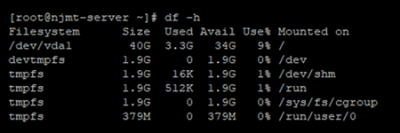





发表评论